
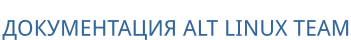
# export PSWD=$(cat ~/test_ca/password.txt)
# ipa-server-install \
--http-cert-file ~/test_ca/servercert.p12 \
--http-pin $PSWD \
--dirsrv-cert-file ~/test_ca/servercert.p12 \
--dirsrv-pin $PSWD \
--ca-cert-file ~/test_ca/cacert.pem \
--no-pkinit
The log file for this installation can be found in /var/log/ipaserver-install.log
==============================================================================
This program will set up the IPA Server.
Version 4.9.11
This includes:
* Configure the NTP client (CHRONY)
* Create and configure an instance of Directory Server
* Create and configure a Kerberos Key Distribution Center (KDC)
* Configure Apache (httpd)
* Configure SID generation
To accept the default shown in brackets, press the Enter key.
Do you want to configure integrated DNS (BIND)? [no]: yes
Примечание
Server host name [ipa.example.test]: Please confirm the domain name [example.test]: Please provide a realm name [EXAMPLE.TEST]:
Важно
Directory Manager password: Password (confirm):
IPA admin password: Password (confirm):
Предупреждение
Do you want to configure DNS forwarders? [yes]:
Do you want to configure these servers as DNS forwarders? [yes]:
Enter an IP address for a DNS forwarder, or press Enter to skip: 8.8.8.8
Примечание
Do you want to search for missing reverse zones? [yes] Checking DNS domain 0.168.192.in-addr.arpa., please wait ... Do you want to create reverse zone for IP 192.168.0.162 [yes]: yes Please specify the reverse zone name [0.168.192.in-addr.arpa.]: Checking DNS domain 0.168.192.in-addr.arpa., please wait ... Using reverse zone(s) 0.168.192.in-addr.arpa.
Примечание
NetBIOS domain name [EXAMPLE]:
Do you want to configure OPENNTPD with NTP server or pool address? [no]:
The IPA Master Server will be configured with: Hostname: ipa.example.test IP address(es): 192.168.0.113 Domain name: example.test Realm name: EXAMPLE.TEST BIND DNS server will be configured to serve IPA domain with: Forwarders: 8.8.8.8 Forward policy: only Reverse zone(s): 0.168.192.in-addr.arpa. Continue to configure the system with these values? [no]: yes
==============================================================================
Setup complete
Next steps:
1. You must make sure these network ports are open:
TCP Ports:
* 80, 443: HTTP/HTTPS
* 389, 636: LDAP/LDAPS
* 88, 464: kerberos
* 53: bind
UDP Ports:
* 88, 464: kerberos
* 53: bind
* 123: ntp
2. You can now obtain a kerberos ticket using the command: 'kinit admin'
This ticket will allow you to use the IPA tools (e.g., ipa user-add)
and the web user interface.
The ipa-server-install command was successful