
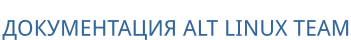
# samba-tool user create dhcpduser \
--description="Пользователь для обновления TSIG-GSSAPI DNS через DHCP-сервер" \
--random-password
User 'dhcpduser' added successfully
Установить срок действия пароля (бессрочный) для созданного пользователя и добавить его в группу DnsAdmins:
#samba-tool user setexpiry dhcpduser --noexpiryExpiry for user 'dhcpduser' disabled. #samba-tool group addmembers DnsAdmins dhcpduserAdded members to group DnsAdmins
#samba-tool domain exportkeytab --principal=dhcpduser@TEST.ALT /etc/dhcp/dhcpduser.keytabExport one principal to /etc/dhcp/dhcpduser.keytab #chown dhcpd:dhcp /etc/dhcp/dhcpduser.keytab#chmod 400 /etc/dhcp/dhcpduser.keytab
Примечание
/usr/local/bin/dhcp-dyndns.sh):
#!/bin/bash
#
# This script is for secure DDNS updates on Samba,
# it can also add the 'macAddress' to the Computers object.
#
# Version: 0.9.6
#
##########################################################################
# #
# You can optionally add the 'macAddress' to the Computers object. #
# Add 'dhcpduser' to the 'Domain Admins' group if used #
# Change the next line to 'yes' to make this happen #
Add_macAddress='no'
# #
##########################################################################
keytab=/etc/dhcp/dhcpduser.keytab
usage()
{
cat >>-EOF
USAGE:
$(basename "$0") add ip-address dhcid|mac-address hostname
$(basename "$0") delete ip-address dhcid|mac-address
EOF
}
_KERBEROS()
{
# get current time as a number
test=$(date +%d'-'%m'-'%y' '%H':'%M':'%S)
# Note: there have been problems with this
# check that 'date' returns something like
# Check for valid kerberos ticket
#logger "${test} [dyndns] : Running check for valid kerberos ticket"
klist -c "${KRB5CCNAME}" -s
ret="$?"
if [ $ret -ne 0 ]
then
logger "${test} [dyndns] : Getting new ticket, old one has expired"
kinit -F -k -t $keytab "${SETPRINCIPAL}"
ret="$?"
if [ $ret -ne 0 ]
then
logger "${test} [dyndns] : dhcpd kinit for dynamic DNS failed"
exit 1
fi
fi
}
rev_zone_info()
{
local RevZone="$1"
local IP="$2"
local rzoneip
rzoneip="${RevZone%.in-addr.arpa}"
local rzonenum
rzonenum=$(echo "$rzoneip" | tr '.' '\n')
declare -a words
for n in $rzonenum
do
words+=("$n")
done
local numwords="${#words[@]}"
unset ZoneIP
unset RZIP
unset IP2add
case "$numwords" in
1)
# single ip rev zone '192'
ZoneIP=$(echo "${IP}" | awk -F '.' '{print $1}')
RZIP="${rzoneip}"
IP2add=$(echo "${IP}" | awk -F '.' '{print $4"."$3"."$2}')
;;
2)
# double ip rev zone '168.192'
ZoneIP=$(echo "${IP}" | awk -F '.' '{print $1"."$2}')
RZIP=$(echo "${rzoneip}" | awk -F '.' '{print $2"."$1}')
IP2add=$(echo "${IP}" | awk -F '.' '{print $4"."$3}')
;;
3)
# triple ip rev zone '0.168.192'
ZoneIP=$(echo "${IP}" | awk -F '.' '{print $1"."$2"."$3}')
RZIP=$(echo "${rzoneip}" | awk -F '.' '{print $3"."$2"."$1}')
IP2add=$(echo "${IP}" | awk -F '.' '{print $4}')
;;
*)
# should never happen
exit 1
;;
esac
}
BINDIR=$(samba -b | grep 'BINDIR' | grep -v 'SBINDIR' | awk '{print $NF}')
[[ -z $BINDIR ]] && printf "Cannot find the 'samba' binary, is it installed ?\\nOr is your path set correctly ?\\n"
WBINFO="$BINDIR/wbinfo"
SAMBATOOL=$(command -v samba-tool)
[[ -z $SAMBATOOL ]] && printf "Cannot find the 'samba-tool' binary, is it installed ?\\nOr is your path set correctly ?\\n"
MINVER=$($SAMBATOOL -V | grep -o '[0-9]*' | tr '\n' ' ' | awk '{print $2}')
if [ "$MINVER" -gt '14' ]
then
KTYPE="--use-kerberos=required"
else
KTYPE="-k yes"
fi
# DHCP Server hostname
Server=$(hostname -s)
# DNS domain
domain=$(hostname -d)
if [ -z "${domain}" ]
then
logger "Cannot obtain domain name, is DNS set up correctly?"
logger "Cannot continue... Exiting."
exit 1
fi
# Samba realm
REALM="${domain^^}"
# krbcc ticket cache
export KRB5CCNAME="/tmp/dhcp-dyndns.cc"
# Kerberos principal
SETPRINCIPAL="dhcpduser@${REALM}"
# Kerberos keytab as above
# krbcc ticket cache : /tmp/dhcp-dyndns.cc
TESTUSER="$($WBINFO -u | grep 'dhcpduser')"
if [ -z "${TESTUSER}" ]
then
logger "No AD dhcp user exists, need to create it first.. exiting."
logger "you can do this by typing the following commands"
logger "kinit Administrator@${REALM}"
logger "$SAMBATOOL user create dhcpduser --random-password --description='Unprivileged user for DNS updates via DHCP server'"
logger "$SAMBATOOL user setexpiry dhcpduser --noexpiry"
logger "$SAMBATOOL group addmembers DnsAdmins dhcpduser"
exit 1
fi
# Check for Kerberos keytab
if [ ! -f "$keytab" ]
then
logger "Required keytab $keytab not found, it needs to be created."
logger "Use the following commands as root"
logger "$SAMBATOOL domain exportkeytab --principal=${SETPRINCIPAL} $keytab"
logger "chown XXXX:XXXX $keytab"
logger "Replace 'XXXX:XXXX' with the user & group that dhcpd runs as on your distro"
logger "chmod 400 $keytab"
exit 1
fi
# Variables supplied by dhcpd.conf
action="$1"
ip="$2"
DHCID="$3"
name="${4%%.*}"
# Exit if no ip address
if [ -z "${ip}" ]
then
usage
exit 1
fi
# Exit if no computer name supplied, unless the action is 'delete'
if [ -z "${name}" ]
then
if [ "${action}" = "delete" ]
then
name=$(host -t PTR "${ip}" | awk '{print $NF}' | awk -F '.' '{print $1}')
else
usage
exit 1
fi
fi
# exit if name contains a space
case ${name} in
*\ * )
logger "Invalid hostname '${name}' ...Exiting"
exit
;;
esac
# if you want computers with a hostname that starts with 'dhcp' in AD
# comment the following block of code.
if [[ $name == dhcp* ]]
then
logger "not updating DNS record in AD, invalid name"
exit 0
fi
## update ##
case "${action}" in
add)
_KERBEROS
count=0
# does host have an existing 'A' record ?
mapfile -t A_REC < <($SAMBATOOL dns query "${Server}" "${domain}" "${name}" A "$KTYPE" 2>/dev/null | grep 'A:' | awk '{print $2}')
if [ "${#A_REC[@]}" -eq 0 ]
then
# no A record to delete
result1=0
$SAMBATOOL dns add "${Server}" "${domain}" "${name}" A "${ip}" "$KTYPE"
result2="$?"
elif [ "${#A_REC[@]}" -gt 1 ]
then
for i in "${A_REC[@]}"
do
$SAMBATOOL dns delete "${Server}" "${domain}" "${name}" A "${i}" "$KTYPE"
done
# all A records deleted
result1=0
$SAMBATOOL dns add "${Server}" "${domain}" "${name}" A "${ip}" "$KTYPE"
result2="$?"
elif [ "${#A_REC[@]}" -eq 1 ]
then
# turn array into a variable
VAR_A_REC="${A_REC[*]}"
if [ "$VAR_A_REC" = "${ip}" ]
then
# Correct A record exists, do nothing
logger "Correct 'A' record exists, not updating."
result1=0
result2=0
count=$((count+1))
elif [ "$VAR_A_REC" != "${ip}" ]
then
# Wrong A record exists
logger "'A' record changed, updating record."
$SAMBATOOL dns delete "${Server}" "${domain}" "${name}" A "${VAR_A_REC}" "$KTYPE"
result1="$?"
$SAMBATOOL dns add "${Server}" "${domain}" "${name}" A "${ip}" "$KTYPE"
result2="$?"
fi
fi
# get existing reverse zones (if any)
ReverseZones=$($SAMBATOOL dns zonelist "${Server}" "$KTYPE" --reverse | grep 'pszZoneName' | awk '{print $NF}')
if [ -z "$ReverseZones" ]; then
logger "No reverse zone found, not updating"
result3='0'
result4='0'
count=$((count+1))
else
for revzone in $ReverseZones
do
rev_zone_info "$revzone" "${ip}"
if [[ ${ip} = $ZoneIP* ]] && [ "$ZoneIP" = "$RZIP" ]
then
# does host have an existing 'PTR' record ?
PTR_REC=$($SAMBATOOL dns query "${Server}" "${revzone}" "${IP2add}" PTR "$KTYPE" 2>/dev/null | grep 'PTR:' | awk '{print $2}' | awk -F '.' '{print $1}')
if [[ -z $PTR_REC ]]
then
# no PTR record to delete
result3=0
$SAMBATOOL dns add "${Server}" "${revzone}" "${IP2add}" PTR "${name}"."${domain}" "$KTYPE"
result4="$?"
break
elif [ "$PTR_REC" = "${name}" ]
then
# Correct PTR record exists, do nothing
logger "Correct 'PTR' record exists, not updating."
result3=0
result4=0
count=$((count+1))
break
elif [ "$PTR_REC" != "${name}" ]
then
# Wrong PTR record exists
# points to wrong host
logger "'PTR' record changed, updating record."
$SAMBATOOL dns delete "${Server}" "${revzone}" "${IP2add}" PTR "${PTR_REC}"."${domain}" "$KTYPE"
result3="$?"
$SAMBATOOL dns add "${Server}" "${revzone}" "${IP2add}" PTR "${name}"."${domain}" "$KTYPE"
result4="$?"
break
fi
else
continue
fi
done
fi
;;
delete)
_KERBEROS
count=0
$SAMBATOOL dns delete "${Server}" "${domain}" "${name}" A "${ip}" "$KTYPE"
result1="$?"
# get existing reverse zones (if any)
ReverseZones=$($SAMBATOOL dns zonelist "${Server}" --reverse "$KTYPE" | grep 'pszZoneName' | awk '{print $NF}')
if [ -z "$ReverseZones" ]
then
logger "No reverse zone found, not updating"
result2='0'
count=$((count+1))
else
for revzone in $ReverseZones
do
rev_zone_info "$revzone" "${ip}"
if [[ ${ip} = $ZoneIP* ]] && [ "$ZoneIP" = "$RZIP" ]
then
host -t PTR "${ip}" > /dev/null 2>&1
ret="$?"
if [ $ret -eq 0 ]
then
$SAMBATOOL dns delete "${Server}" "${revzone}" "${IP2add}" PTR "${name}"."${domain}" "$KTYPE"
result2="$?"
else
result2='0'
count=$((count+1))
fi
break
else
continue
fi
done
fi
result3='0'
result4='0'
;;
*)
logger "Invalid action specified"
exit 103
;;
esac
result="${result1}:${result2}:${result3}:${result4}"
if [ "$count" -eq 0 ]
then
if [ "${result}" != "0:0:0:0" ]
then
logger "DHCP-DNS $action failed: ${result}"
exit 1
else
logger "DHCP-DNS $action succeeded"
fi
fi
if [ "$Add_macAddress" != 'no' ]
then
if [ -n "$DHCID" ]
then
Computer_Object=$(ldbsearch "$KTYPE" -H ldap://"$Server" "(&(objectclass=computer)(objectclass=ieee802Device)(cn=$name))" | grep -v '#' | grep -v 'ref:')
if [ -z "$Computer_Object" ]
then
# Computer object not found with the 'ieee802Device' objectclass, does the computer actually exist, it should.
Computer_Object=$(ldbsearch "$KTYPE" -H ldap://"$Server" "(&(objectclass=computer)(cn=$name))" | grep -v '#' | grep -v 'ref:')
if [ -z "$Computer_Object" ]
then
logger "Computer '$name' not found. Exiting."
exit 68
else
DN=$(echo "$Computer_Object" | grep 'dn:')
objldif="$DN
changetype: modify
add: objectclass
objectclass: ieee802Device"
attrldif="$DN
changetype: modify
add: macAddress
macAddress: $DHCID"
# add the ldif
echo "$objldif" | ldbmodify "$KTYPE" -H ldap://"$Server"
ret="$?"
if [ $ret -ne 0 ]
then
logger "Error modifying Computer objectclass $name in AD."
exit "${ret}"
fi
sleep 2
echo "$attrldif" | ldbmodify "$KTYPE" -H ldap://"$Server"
ret="$?"
if [ "$ret" -ne 0 ]; then
logger "Error modifying Computer attribute $name in AD."
exit "${ret}"
fi
unset objldif
unset attrldif
logger "Successfully modified Computer $name in AD"
fi
else
DN=$(echo "$Computer_Object" | grep 'dn:')
attrldif="$DN
changetype: modify
replace: macAddress
macAddress: $DHCID"
echo "$attrldif" | ldbmodify "$KTYPE" -H ldap://"$Server"
ret="$?"
if [ "$ret" -ne 0 ]
then
logger "Error modifying Computer attribute $name in AD."
exit "${ret}"
fi
unset attrldif
logger "Successfully modified Computer $name in AD"
fi
fi
fi
exit 0
Примечание
Add_macAddress='no'на:
Add_macAddress='yes'Следует обратить внимание, что необходимо предоставить права администратора домена пользователю обновления DNS.
# chmod 755 /usr/local/bin/dhcp-dyndns.sh
# cp /etc/dhcp/dhcpd.conf /etc/dhcp/dhcpd.conf.orig
/etc/dhcp/dhcpd.conf:
authoritative;
ddns-update-style none;
subnet 192.168.0.0 netmask 255.255.255.0 {
option subnet-mask 255.255.255.0;
option broadcast-address 192.168.0.255;
option time-offset 0;
option routers 192.168.0.1;
option domain-name-servers 192.168.0.122, 192.168.0.123;
option ntp-servers 192.168.0.122, 192.168.0.123;
option domain-name "test.alt";
default-lease-time 3600;
pool {
max-lease-time 1800; #30 минут
range 192.168.0.150 192.168.0.200;
}
}
on commit {
set noname = concat("dhcp-", binary-to-ascii(10, 8, "-", leased-address));
set ClientIP = binary-to-ascii(10, 8, ".", leased-address);
set ClientDHCID = concat (
suffix (concat ("0", binary-to-ascii (16, 8, "", substring(hardware,1,1))),2), ":",
suffix (concat ("0", binary-to-ascii (16, 8, "", substring(hardware,2,1))),2), ":",
suffix (concat ("0", binary-to-ascii (16, 8, "", substring(hardware,3,1))),2), ":",
suffix (concat ("0", binary-to-ascii (16, 8, "", substring(hardware,4,1))),2), ":",
suffix (concat ("0", binary-to-ascii (16, 8, "", substring(hardware,5,1))),2), ":",
suffix (concat ("0", binary-to-ascii (16, 8, "", substring(hardware,6,1))),2)
);
set ClientName = pick-first-value(option host-name, config-option host-name, client-name, noname);
log(concat("Commit: IP: ", ClientIP, " DHCID: ", ClientDHCID, " Name: ", ClientName));
execute("/usr/local/bin/dhcp-dyndns.sh", "add", ClientIP, ClientDHCID, ClientName);
}
on release {
set ClientIP = binary-to-ascii(10, 8, ".", leased-address);
set ClientDHCID = concat (
suffix (concat ("0", binary-to-ascii (16, 8, "", substring(hardware,1,1))),2), ":",
suffix (concat ("0", binary-to-ascii (16, 8, "", substring(hardware,2,1))),2), ":",
suffix (concat ("0", binary-to-ascii (16, 8, "", substring(hardware,3,1))),2), ":",
suffix (concat ("0", binary-to-ascii (16, 8, "", substring(hardware,4,1))),2), ":",
suffix (concat ("0", binary-to-ascii (16, 8, "", substring(hardware,5,1))),2), ":",
suffix (concat ("0", binary-to-ascii (16, 8, "", substring(hardware,6,1))),2)
);
log(concat("Release: IP: ", ClientIP));
execute("/usr/local/bin/dhcp-dyndns.sh", "delete", ClientIP, ClientDHCID);
}
on expiry {
set ClientIP = binary-to-ascii(10, 8, ".", leased-address);
# cannot get a ClientMac here, apparently this only works when actually receiving a packet
log(concat("Expired: IP: ", ClientIP));
# cannot get a ClientName here, for some reason that always fails
# however the dhcp update script will obtain the short hostname.
execute("/usr/local/bin/dhcp-dyndns.sh", "delete", ClientIP, "", "0");
}
# control dhcpd-chroot disabled
# systemctl restart dhcpd
dhcpd[7817]: DHCPDISCOVER from 08:00:27:99:a6:1f via enp0s3 dhcpd[7817]: DHCPOFFER on 192.168.0.150 to 08:00:27:99:a6:1f (host-199) via enp0s3 dhcpd[7817]: Commit: IP: 192.168.0.150 DHCID: 08:00:27:99:a6:1f Name: host-199 dhcpd[7817]: execute_statement argv[0] = /usr/local/bin/dhcp-dyndns.sh dhcpd[7817]: execute_statement argv[1] = add dhcpd[7817]: execute_statement argv[2] = 192.168.0.150 dhcpd[7817]: execute_statement argv[3] = 08:00:27:99:a6:1f dhcpd[7817]: execute_statement argv[4] = host-199 dhcpd[8228]: 17-07-24 08:55:31 [dyndns] : Getting new ticket, old one has expired dhcpd[8236]: 'A' record changed, updating record. dhcpd[8237]: Record deleted successfully dhcpd[8240]: Record added successfully dhcpd[8268]: Record added successfully dhcpd[8271]: DHCP-DNS add succeeded dhcpd[7817]: DHCPREQUEST for 192.168.0.125 (192.168.0.122) from 08:00:27:99:a6:1f (host-199) via enp0s3 dhcpd[7817]: DHCPACK on 192.168.0.150 to 08:00:27:99:a6:1f (host-199) via enp0s3
#host host-199host-199.test.alt has address 192.168.0.150 host-199.test.alt has IPv6 address fd47:d11e:43c1:0:a00:27ff:fe99:a61f #host 192.168.0.150150.0.168.192.in-addr.arpa domain name pointer host-199.test.alt.