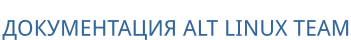Для задействования функции работы с TFTP-сервером необходимо создать и отредактировать файл
/etc/smart-proxy/config/settings.d/tftp.yml. Можно взять за основу файл
/etc/smart-proxy/config/settings.d/tftp.yml.example:
# cp /etc/smart-proxy/config/settings.d/tftp.yml.example /etc/smart-proxy/config/settings.d/tftp.yml
Привести содержимое файла
/etc/smart-proxy/config/settings.d/tftp.yml к виду:
---
# Can be true, false, or http/https to enable just one of the protocols
:enabled: true
#:tftproot: /var/lib/tftpboot
# Defines the TFTP Servername to use, overrides the name in the subnet declaration
:tftp_servername: foreman.test.alt
# Defines the default connection timeout in seconds needed to download tftp artifacts
# like initrd and vmlinuz. Default value 10 seconds
#:tftp_connect_timeout: 10
# Defines the default certificate action for certificate checking.
# When false, the argument --no-check-certificate will be used.
#:verify_server_cert: true