
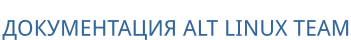
/etc/jitsi/jicofo/config следует указать:
# Jitsi Conference Focus settings
# sets the host name of the XMPP server
JICOFO_HOST=localhost
# sets the XMPP domain (default: none)
JICOFO_HOSTNAME=jitsi2.test.alt
# sets the secret used to authenticate as an XMPP component
JICOFO_SECRET=secret1
# overrides the prefix for the XMPP component domain. Default: "focus"
#JICOFO_FOCUS_SUBDOMAIN=focus
# sets the port to use for the XMPP component connection
JICOFO_PORT=5347
# sets the XMPP domain name to use for XMPP user logins
JICOFO_AUTH_DOMAIN=auth.jitsi2.test.alt
# sets the username to use for XMPP user logins
JICOFO_AUTH_USER=focus
# sets the password to use for XMPP user logins
JICOFO_AUTH_PASSWORD=secret2
# extra options to pass to the jicofo daemon
JICOFO_OPTS="${JICOFO_FOCUS_SUBDOMAIN:+ --subdomain=$JICOFO_FOCUS_SUBDOMAIN}"
# adds java system props that are passed to jicofo (default are for home and logging config file)
JAVA_SYS_PROPS="-Dnet.java.sip.communicator.SC_HOME_DIR_LOCATION=/etc/jitsi
-Dnet.java.sip.communicator.SC_HOME_DIR_NAME=jicofo
-Dnet.java.sip.communicator.SC_LOG_DIR_LOCATION=/var/log/jitsi
-Djava.util.logging.config.file=/etc/jitsi/jicofo/logging.properties"
Важно
JICOFO_SECRET=secret1должен быть указан пароль, установленный в файле
/etc/prosody/conf.d/jitsi2.test.alt.cfg.lua.
JICOFO_AUTH_PASSWORD=secret2должен быть указан пароль пользователя focus.
/etc/jitsi/jicofo/sip-communicator.properties следует указать:
org.jitsi.jicofo.health.ENABLE_HEALTH_CHECKS=true org.jitsi.jicofo.BRIDGE_MUC=JvbBrewery@internal.auth.jitsi2.test.alt
# systemctl start jicofo
# curl -i localhost:8888/about/health
HTTP/1.1 500 Internal Server Error
Date: Fri, 26 Jun 2020 11:55:02 GMT
Content-Type: application/json
Content-Length: 56
Server: Jetty(9.4.15.v20190215)
No operational bridges available (total bridge count: 0)
Так как пока ни одного Jitsi Videobridge к серверу не подключено, jicofo ответит кодом ответа 500 и сообщением No operational bridges available. Если в ответе сообщение об ошибке иного рода — следует проверить настройки и связь между prosody и jicofo.