
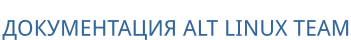
pcs или crm (пакет crmsh).
# apt-get install corosync resource-agents pacemaker pcs
Примечание
Примечание
$ apt-cache search resource-agents*
pcs, а также для доступа в веб-интерфейс нужно задать пароль пользователю hacluster (одинаковый на всех узлах):
# passwd hacluster
# systemctl enable --now pcsd
# pcs host auth node01 node02 node03 -u hacluster
Password:
node02: Authorized
node01: Authorized
node03: Authorized
# pcs cluster setup newcluster node01 node02 node03
Destroying cluster on hosts: 'node01', 'node02', 'node03'...
node03: Successfully destroyed cluster
node01: Successfully destroyed cluster
node02: Successfully destroyed cluster
Requesting remove 'pcsd settings' from 'node01', 'node02', 'node03'
node01: successful removal of the file 'pcsd settings'
node03: successful removal of the file 'pcsd settings'
node02: successful removal of the file 'pcsd settings'
Sending 'corosync authkey', 'pacemaker authkey' to 'node01', 'node02', 'node03'
node01: successful distribution of the file 'corosync authkey'
node01: successful distribution of the file 'pacemaker authkey'
node03: successful distribution of the file 'corosync authkey'
node03: successful distribution of the file 'pacemaker authkey'
node02: successful distribution of the file 'corosync authkey'
node02: successful distribution of the file 'pacemaker authkey'
Sending 'corosync.conf' to 'node01', 'node02', 'node03'
node01: successful distribution of the file 'corosync.conf'
node02: successful distribution of the file 'corosync.conf'
node03: successful distribution of the file 'corosync.conf'
Cluster has been successfully set up.
# pcs cluster start --all
node02: Starting Cluster...
node03: Starting Cluster...
node01: Starting Cluster...
# pcs cluster enable --all
node01: Cluster Enabled
node02: Cluster Enabled
node03: Cluster Enabled
# pcs status cluster
Cluster Status:
Status of pacemakerd: 'Pacemaker is running' (last updated 2023-09-27 16:59:12 +02:00)
Cluster Summary:
* Stack: corosync
* Current DC: node01 (version 2.1.5-alt1-a3f44794f) - partition with quorum
* Last updated: Wed Sep 27 16:59:13 2023
* Last change: Wed Sep 27 16:59:09 2023 by hacluster via crmd on node01
* 3 nodes configured
* 0 resource instances configured
Node List:
* Online: [ node01 node02 node03 ]
PCSD Status:
node02: Online
node01: Online
node03: Online
# corosync-cmapctl | grep members
runtime.members.1.config_version (u64) = 0
runtime.members.1.ip (str) = r(0) ip(192.168.0.113)
runtime.members.1.join_count (u32) = 1
runtime.members.1.status (str) = joined
runtime.members.2.config_version (u64) = 0
runtime.members.2.ip (str) = r(0) ip(192.168.0.145)
runtime.members.2.join_count (u32) = 1
runtime.members.2.status (str) = joined
runtime.members.3.config_version (u64) = 0
runtime.members.3.ip (str) = r(0) ip(192.168.0.132)
runtime.members.3.join_count (u32) = 1
runtime.members.3.status (str) = joined