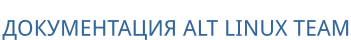54.4. Добавление нового пользователя
Для добавления нового пользователя используйте команды
useradd и
passwd:
# useradd test1
# passwd test1
passwd: updating all authentication tokens for user test1.
You can now choose the new password or passphrase.
A valid password should be a mix of upper and lower case letters, digits, and
other characters. You can use a password containing at least 7 characters
from all of these classes, or a password containing at least 8 characters
from just 3 of these 4 classes.
An upper case letter that begins the password and a digit that ends it do not
count towards the number of character classes used.
A passphrase should be of at least 3 words, 11 to 72 characters long, and
contain enough different characters.
Alternatively, if no one else can see your terminal now, you can pick this as
your password: "Burst*texas$Flow".
Enter new password:
Weak password: too short.
Re-type new password:
passwd: all authentication tokens updated successfully.
В результате описанных действий в системе появился пользователь test1 с некоторым паролем. Если пароль оказался слишком слабым с точки зрения системы, она об этом предупредит (как в примере выше). Пользователь в дальнейшем может поменять свой пароль при помощи команды passwd — но если он попытается поставить слабый пароль, система откажет ему (в отличие от root) в изменении.
В Альт Сервер для Эльбрус для проверки паролей на слабость используется модуль
PAM passwdqc.